Nodal : Mindmap to Flashcards
A downloadable Tool for macOS
WHAT IS IT?
Nodal is a mind map that is linked by questions, which can be output to a .csv file that can be imported into a flashcard program like Quizlet.
WHY?
If you have used flashcards before to study, you may have found them good for learning discrete facts. However, I have found that as I study further, those discrete pieces of information become more isolated in your brain, making it difficult to use them meaningfully, or remember them fluidly in context. The opposite is true of mind-maps, where the relationships between information is primary, and you can find that you have a good feel for a subject but that over time the specifics get forgotten. So, I wanted a solution...
By using the mind map structure to build our flashcards we are sure to maintain both the discrete facts and their relationship to one another. It strengthens neural pathways rather than individual facts at random.
CONTROLS
- Shift click: to make a new node
- Option click - drag into space OR Tab: to create a connected node
- Option click - drag on to other node: to connect two nodes or change connection direction
- Back: to select previous node
- Load Project: opens a node as a project
- Project Menu: returns to project menu
- Save: Saves project (and sets 'Revert' point)
- Revert: Returns project to the last save (there is no undo function!)
- Delete Project: Can only be executed when the project node is selected, press twice to delete.
- Swatches: Use to set colour of node and child nodes
- Diamond button: Use to set node to inherit colour from parent nodes
- Question button: Toggle node to be Question or Subject
BUILDING YOUR MIND MAP
- Nodes can either be Subjects or Questions
- Fill out details for each node on the right
- A flashcard will be generated for each 'Subject > Question > Subject' set.
- A flashcard can have more than one input subject or output subject.
- The 'Description' section of a question holds text for the reverse of a question
- For example: WWI > started in what year? > 1914
- Reversed: 1914 > marked the start of what war ? > WWI
- You can place the subject inside the question with the text '...'
- WWI > What year did...begin > 1914 (becomes 'What year did WWI begin | 1914')
OUTPUTTING FLASHCARDS
- Put a folder called "CSV" on your desktop
- Press F9
- A .csv file will be generated in the "CSV" folder
- You can check your file in a plain text reader like TextEdit
- Import file into Quizlet or other flashcard program specifying the "|" as the divider.
Jeez, that was a lot of stuff! I didn't realise it was that complicated.
| Status | Released |
| Category | Tool |
| Platforms | macOS |
| Author | nonzerosum |
| Tags | flashcards, mindmap, nodes, study |
Download
Install instructions
Download and drag into your applications folder, should open on double click (you may have to go into preferences and say you're okay running some dodgy program you downloaded off the internet).
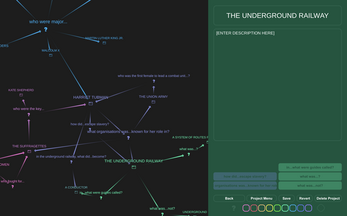
Comments
Log in with itch.io to leave a comment.
Looks really cool, please export to linux or windows too